Figma is a design tool that allows people to create, edit, and collaborate on digital projects like websites, apps, and user interfaces. With Figma, you can design layouts, create interactive prototypes, and share your work with others in real-time. It's great for teams because everyone can see and comment on the designs as they're being made. You can also use Figma to create simple animations, manage design systems, and work across different devices, since it's cloud-based and accessible from anywhere. It's easy to use, even if you're new to design!
It was my first real experience creating a complete website.I enjoyed a lot and received valuable information. The teacher is very interactive and makes things go smoothly.
Excellent course, this is a brilliant sum up of the whole web design specialization. I had a good time here and learnt so many helpful things.
Amazing course. If you take web design and development course as a beginner then fully recommendation from my side.This course abide us with the great knowledge.
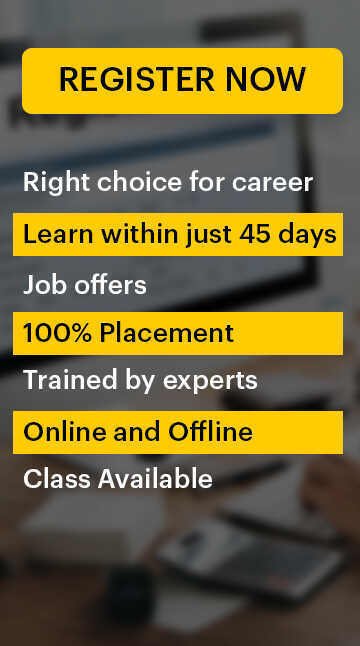
Your email address will not be published. Required fields are marked *